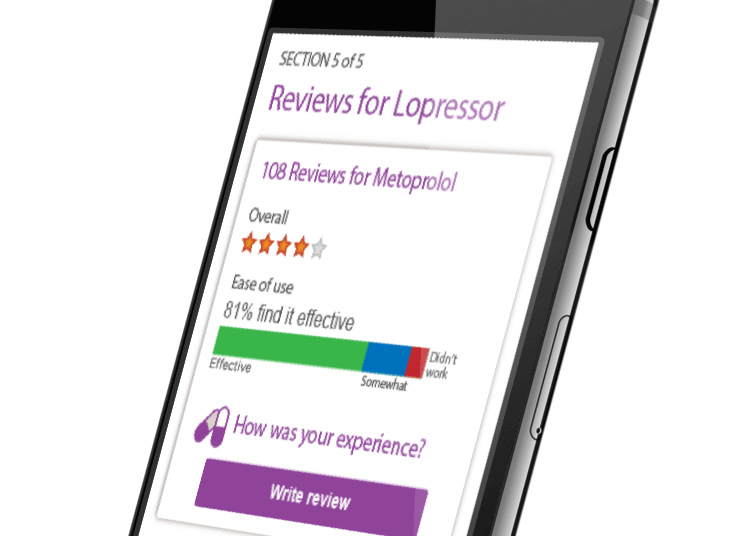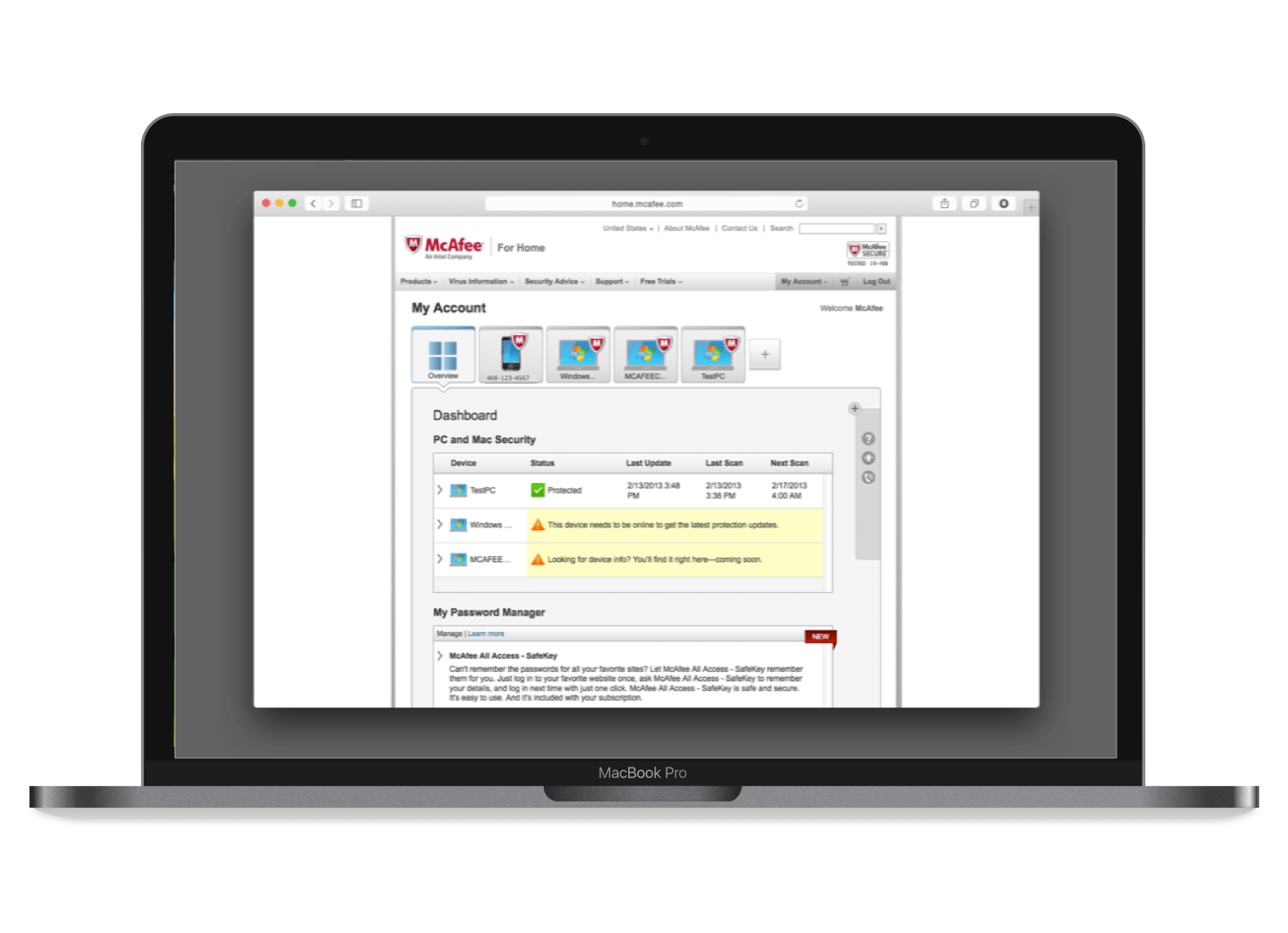PROJECT
Knee Gym
SKILLS USED
Interaction Design
Qualitative test (in-person study)
Prototyping (Keynote)
PROBLEM
People with osteoarthritis need to exercise, but not as rigorous as common exercise apps available in the market. Healthline developed an app for people especially with OA, with guidance from a licensed therapist. The goal was to achieve noticeable results within 4-6 weeks with a consistent exercise regimen.
FINAL MOCKS
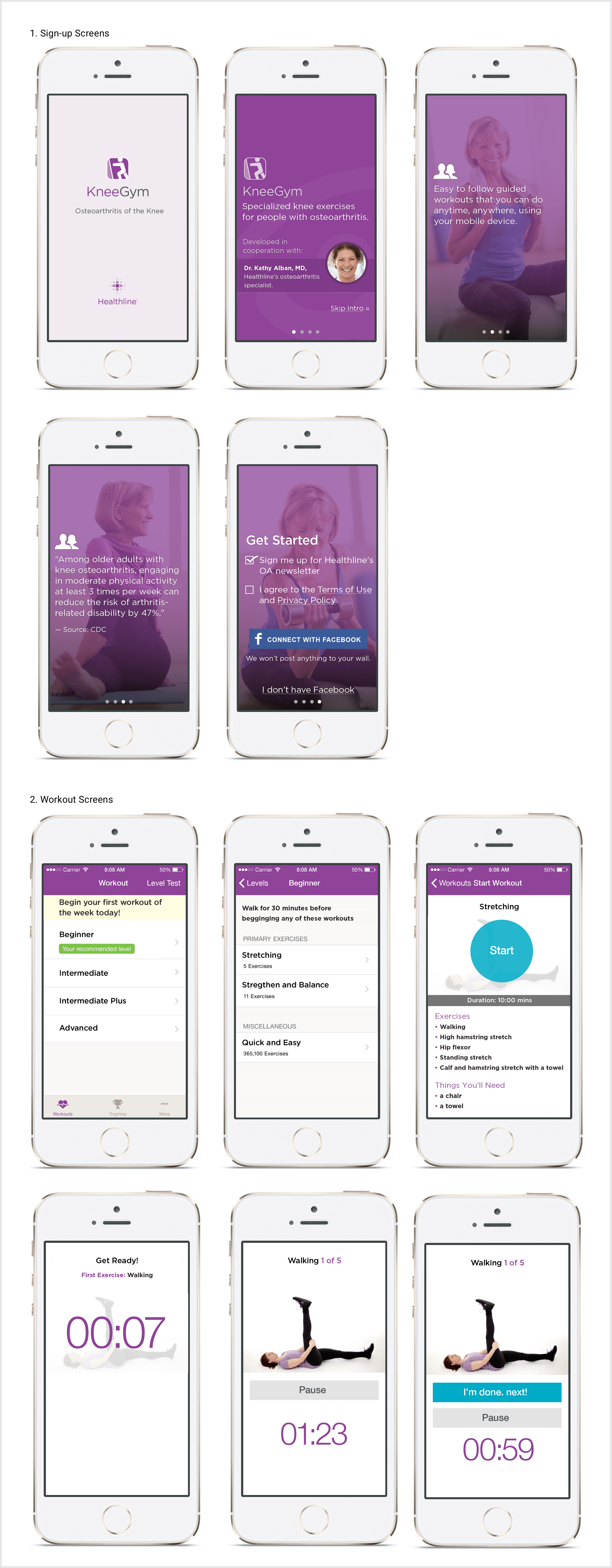
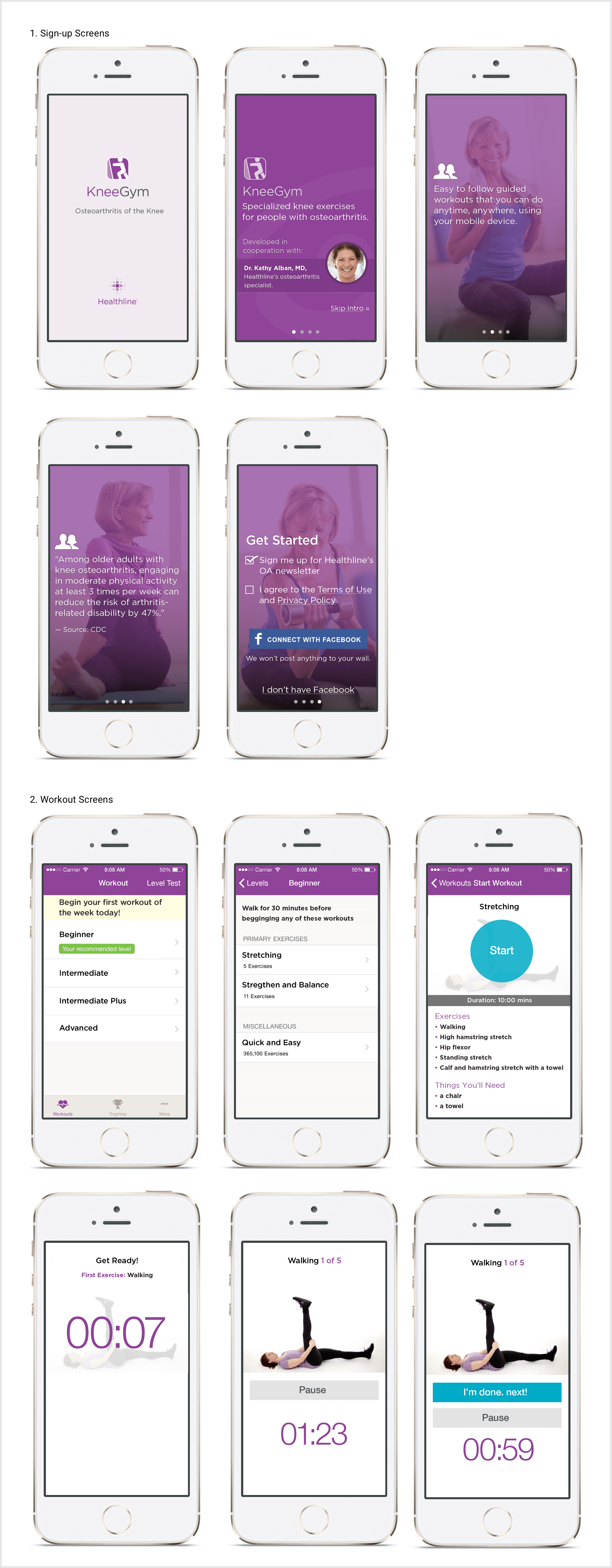
PROCESS
There was an existing app that had already been created and released to the App Store with minimal input from the design team. When I was given this project, I first did a walkthrough of the app and noted obvious issues - too much text, tiny font size, etc. You can see one of the initial screens below. This is a lot of text for an exercise app!
Below: the original app design
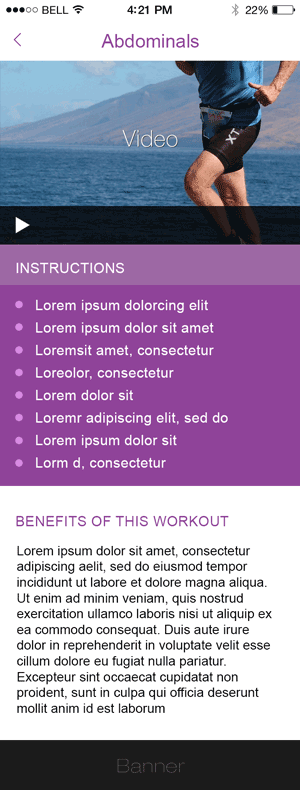
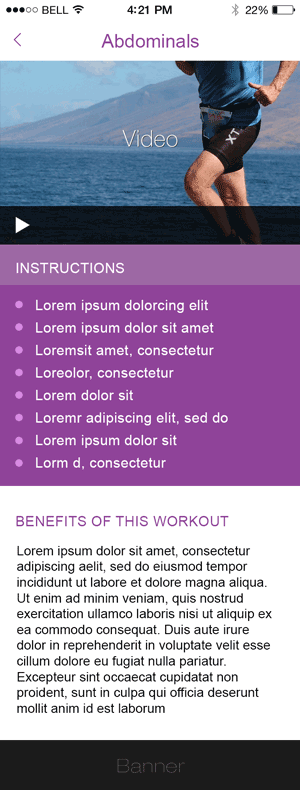
I modified the design to require use of the audio modality - so the user could set the phone down and listen to what exercise should be done. Unlike other exercise apps however, users of this app are handicapped, so the app doesn't auto-advance between different exercises.
I also consulted with an osteoarthritis specialist, to determine what questions we should ask to determine a user's fitness level, and recommend appropriate exercises accordingly. Below is a flow chart to determine fitness level - beginner to advanced.
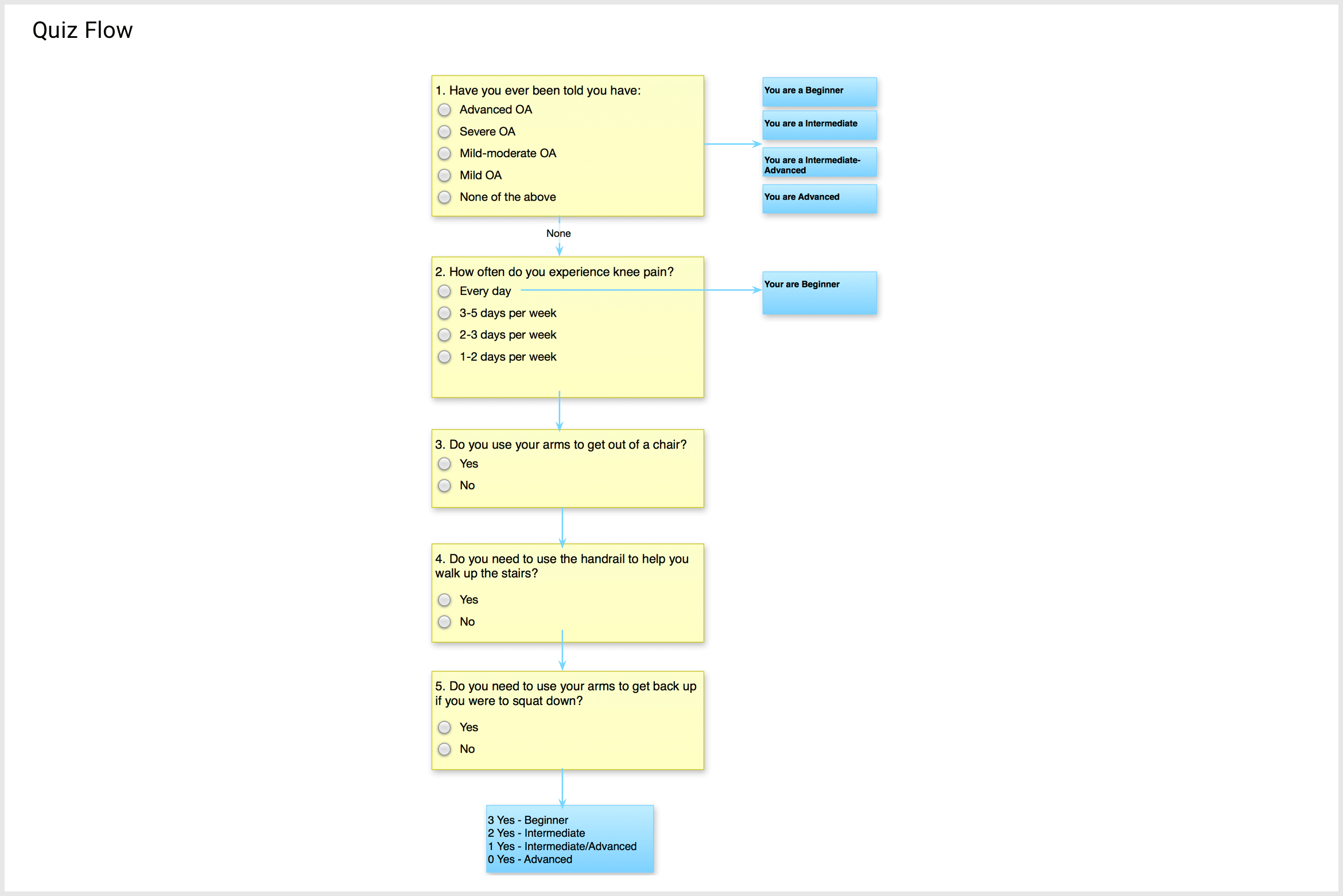
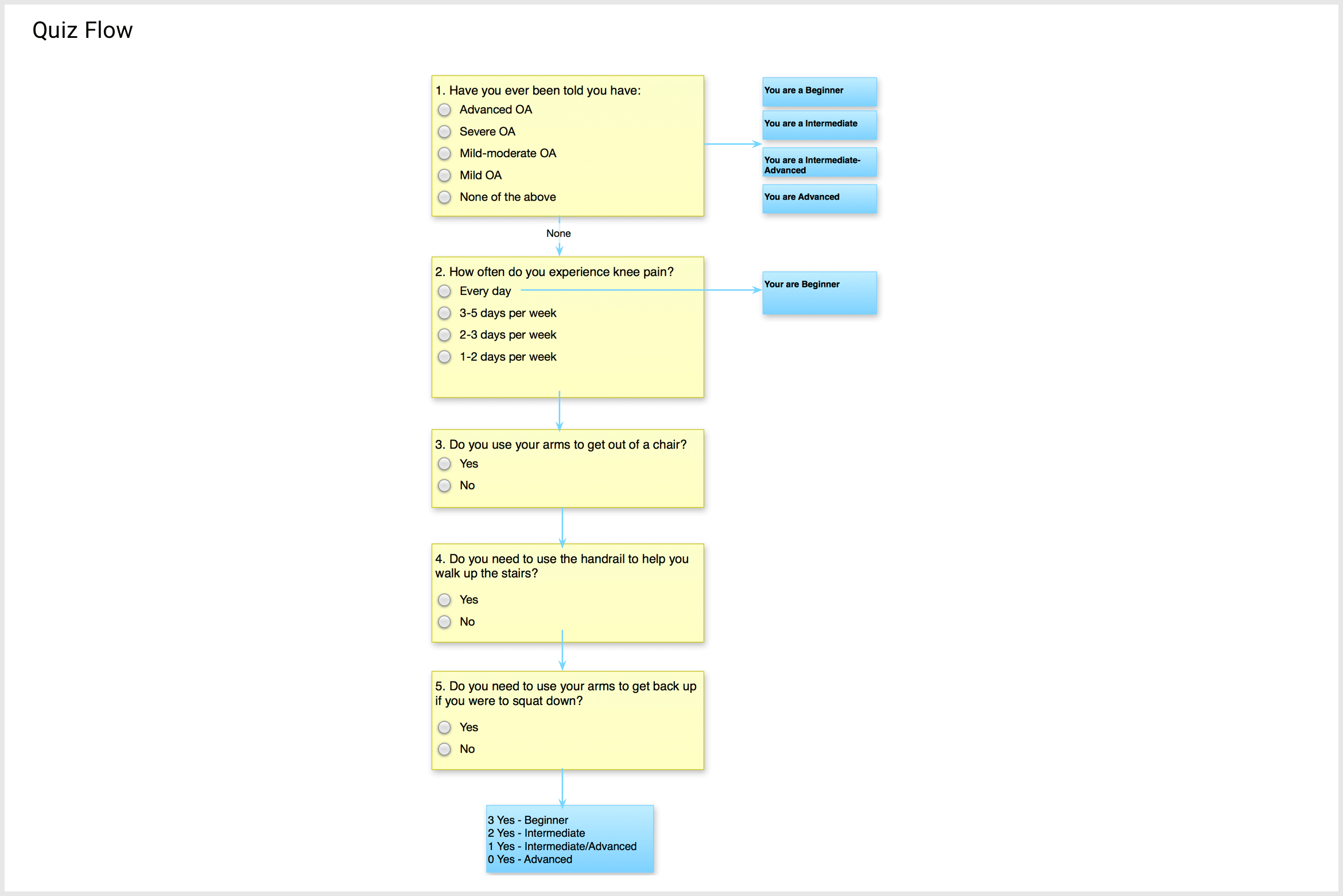
I then created low-fidelity wireframes in UXPin.
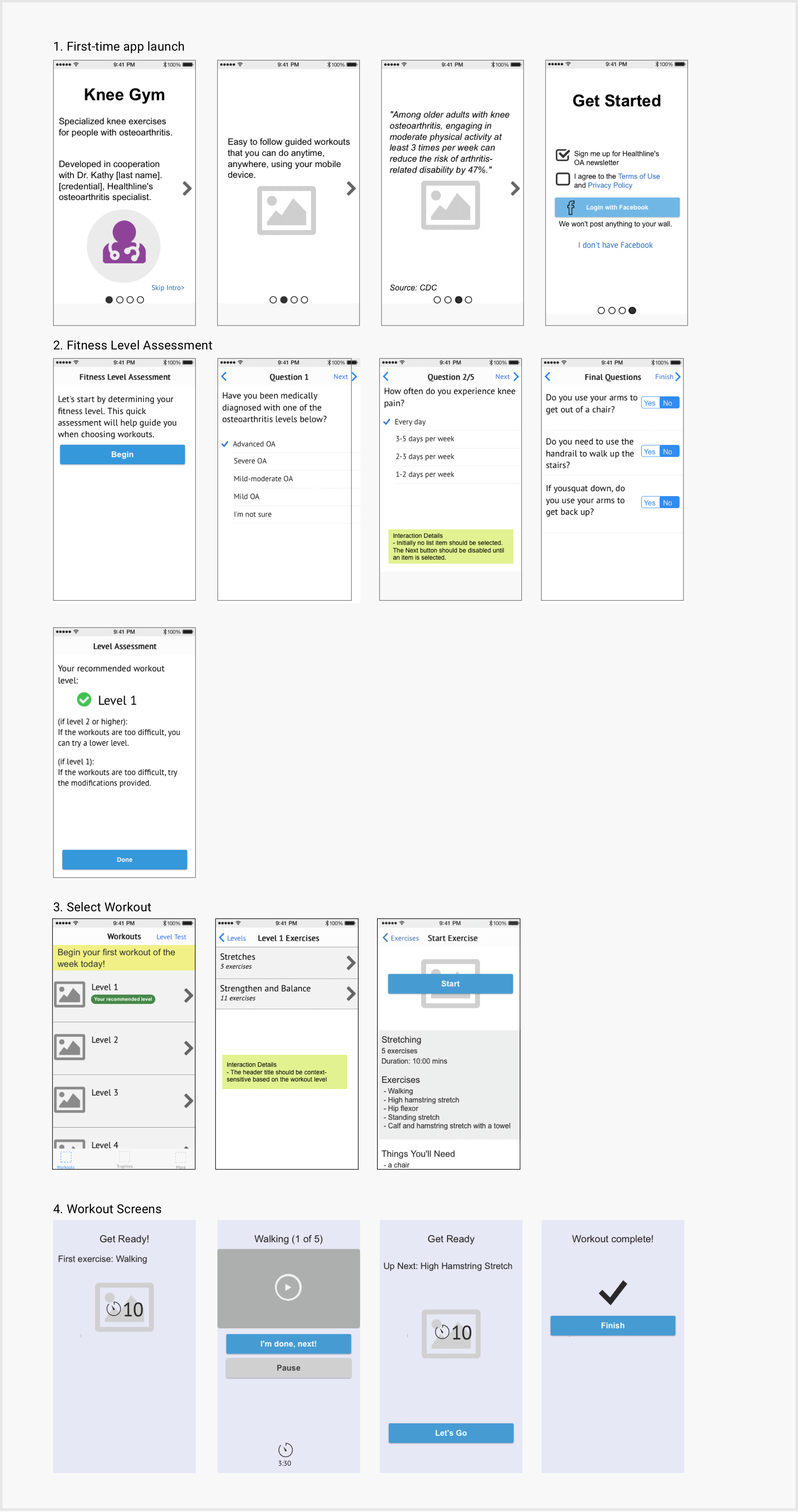
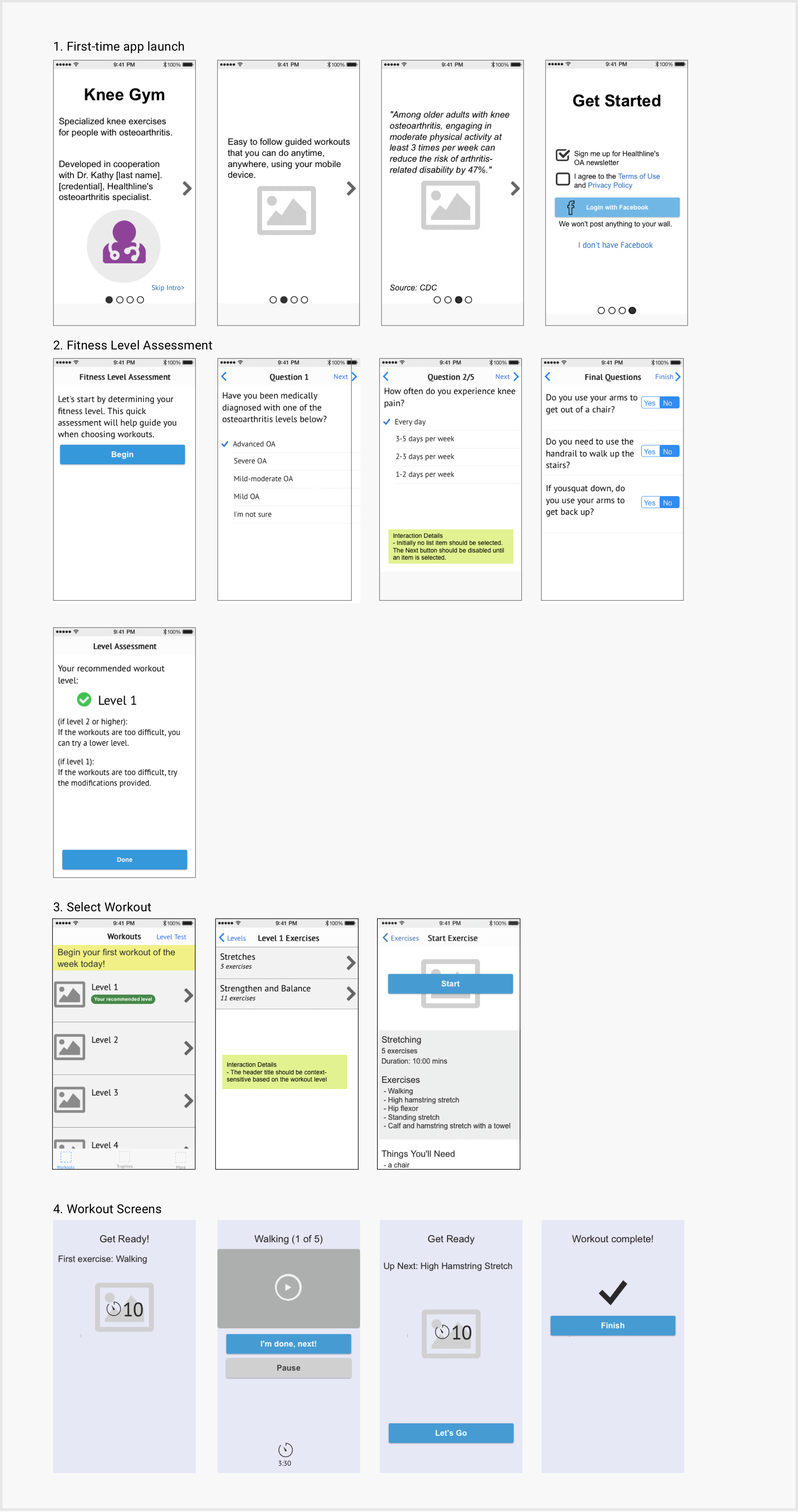
I then prepared to do a usability study of the app. After iterating on the low-fidelity wireframes with stakeholders, I created a high-fidelity prototype in Keynote. Why Keynote? It can be run full-screen on an iPhone, and audio can be added to slides (the product manager volunteered using her voice). Keynote is a quick-and-easy way to create quality prototypes.
The video below explains how the prototype was created in Keynote.
Here is an overview of the exercise flow in the prototype, running in Keynote on an iPhone.
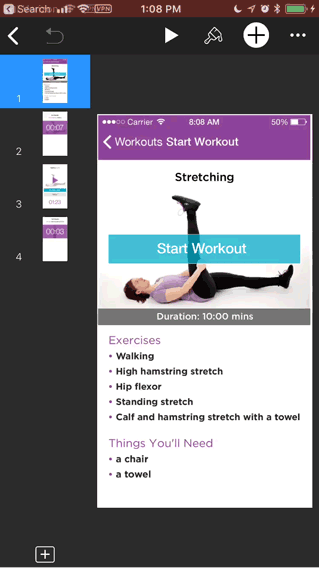
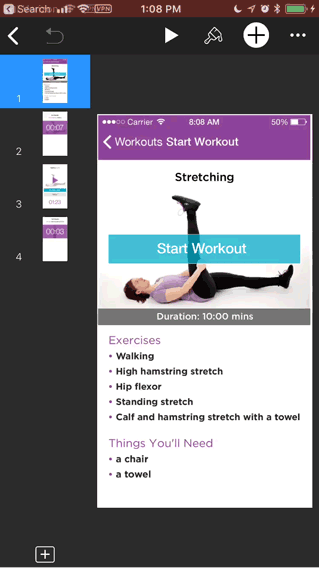
During the day of the usability study, we had four participants come in. I would moderate each session in a room, while stakeholders would watch live and take notes in another room. After completing all sessions, I would spend an hour with stakeholders going over highlights across studies, and the team would make decisions on product requirements from the study, and next steps.
Below are personas I created, based on two participants from the usability study. Capturing these personas helps the team discuss product requirements directly with user needs (e.g. "would Ben like this feature?").
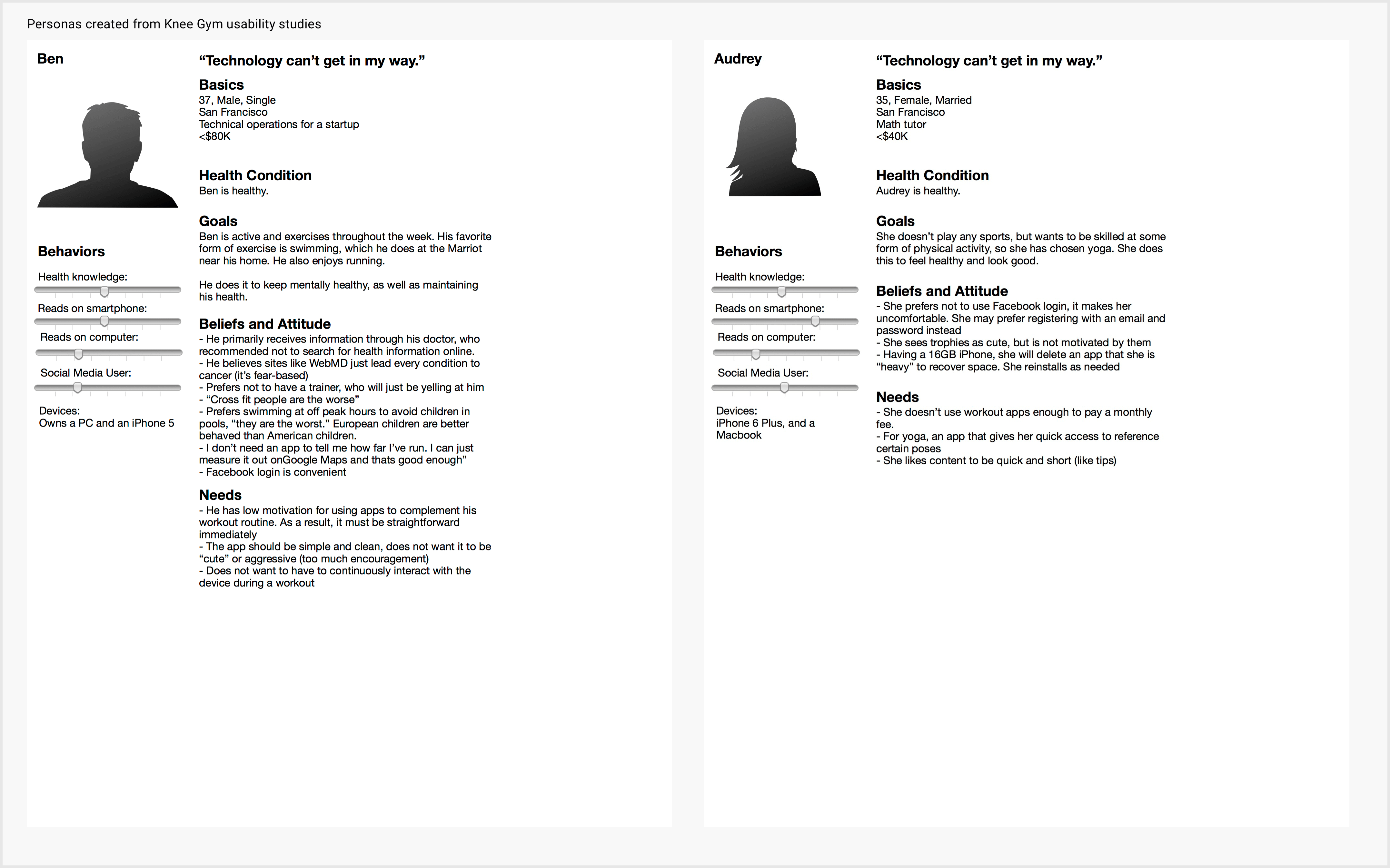
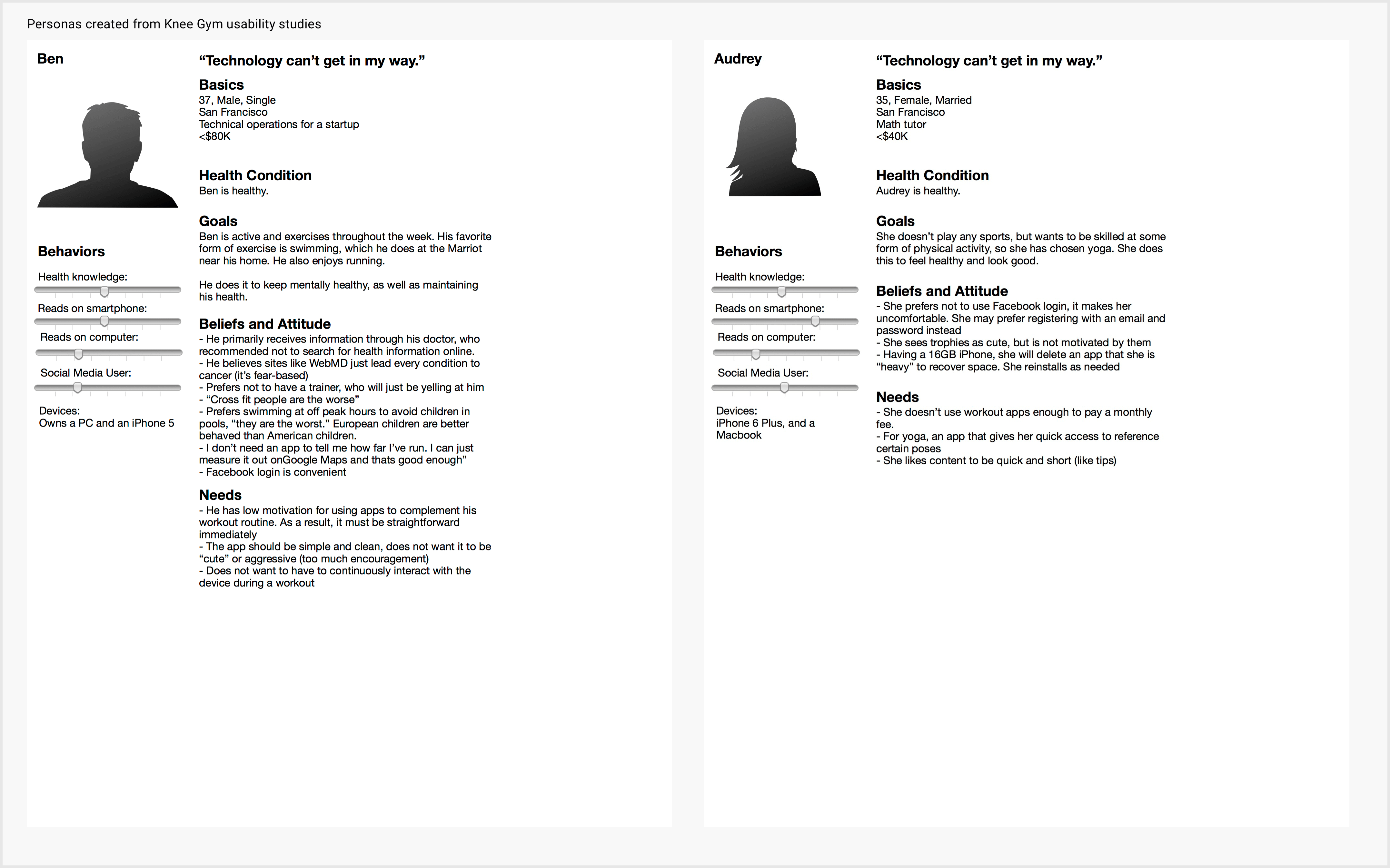
RESULTS
Users responded positively to the new design in the usability study. Only minor changes were made for the final iteration.
The app was released to the App Store in 2016.