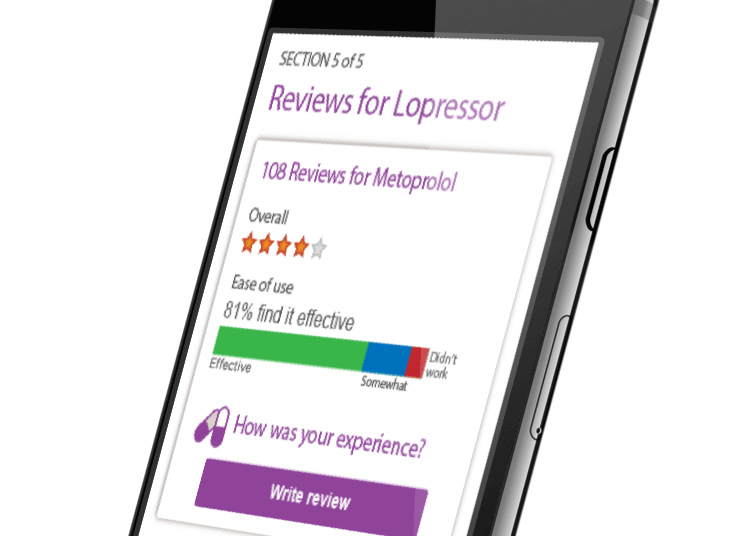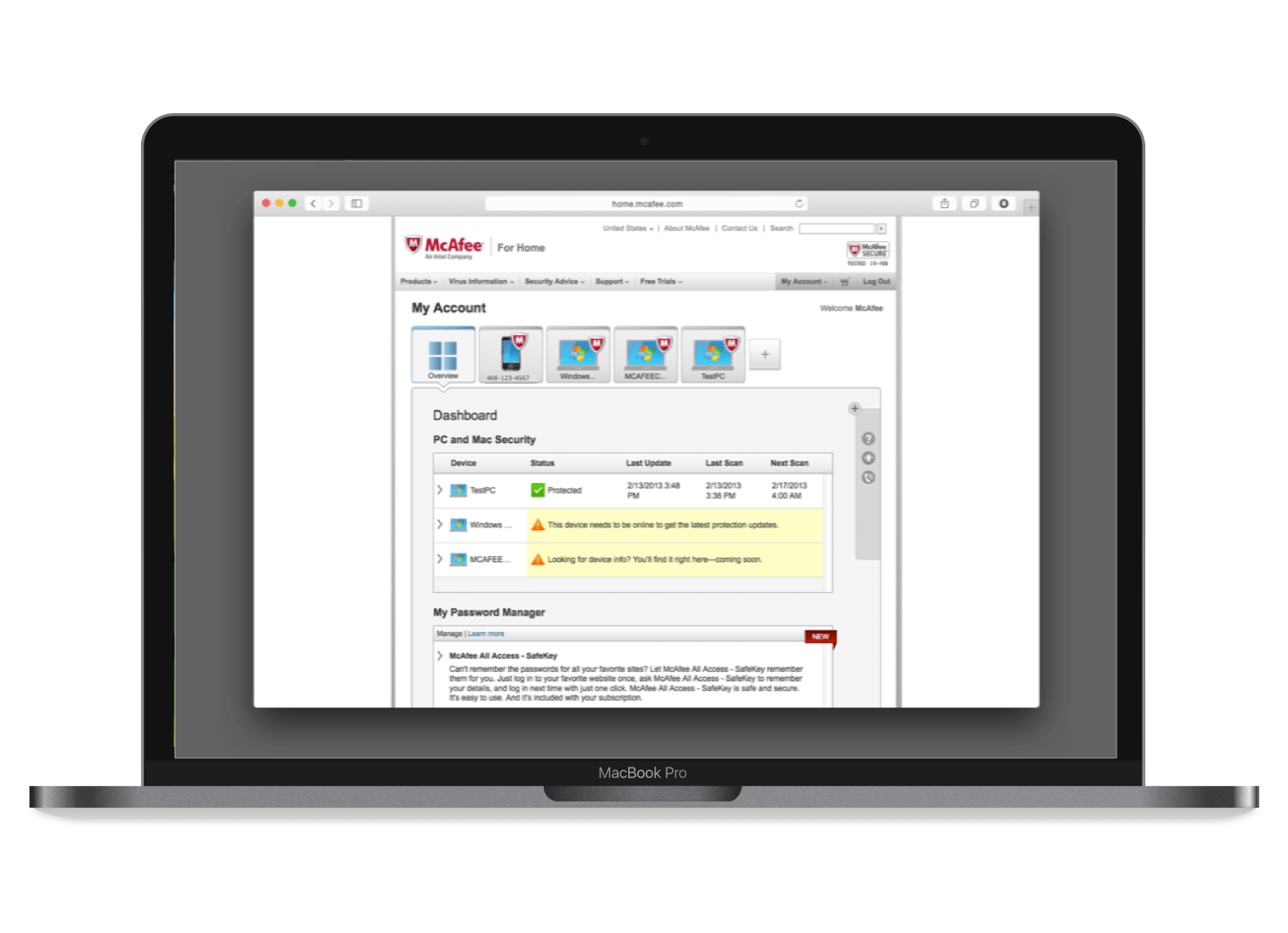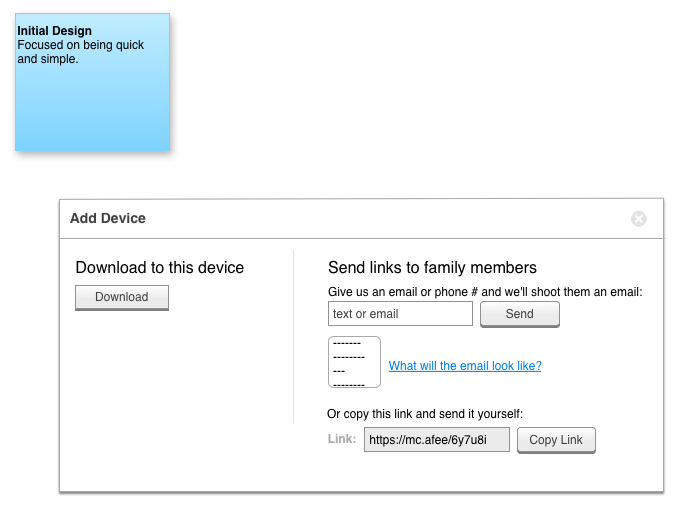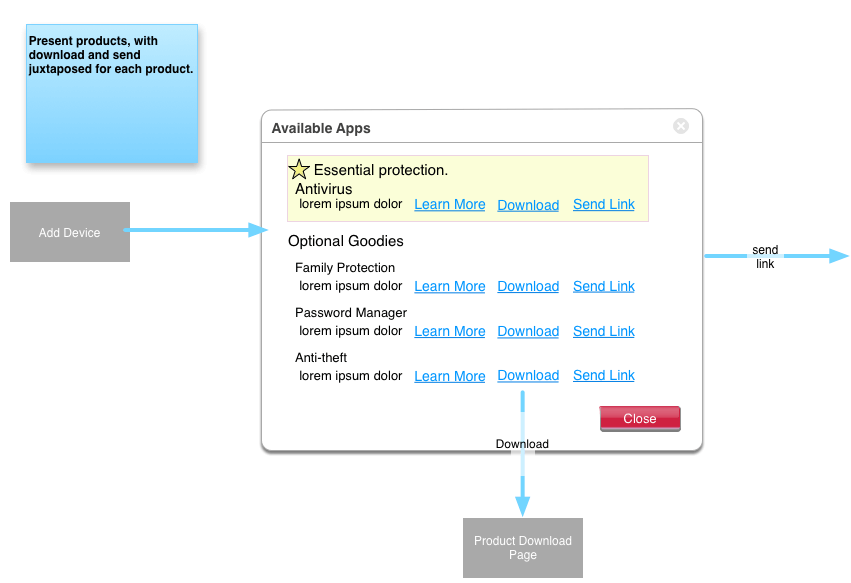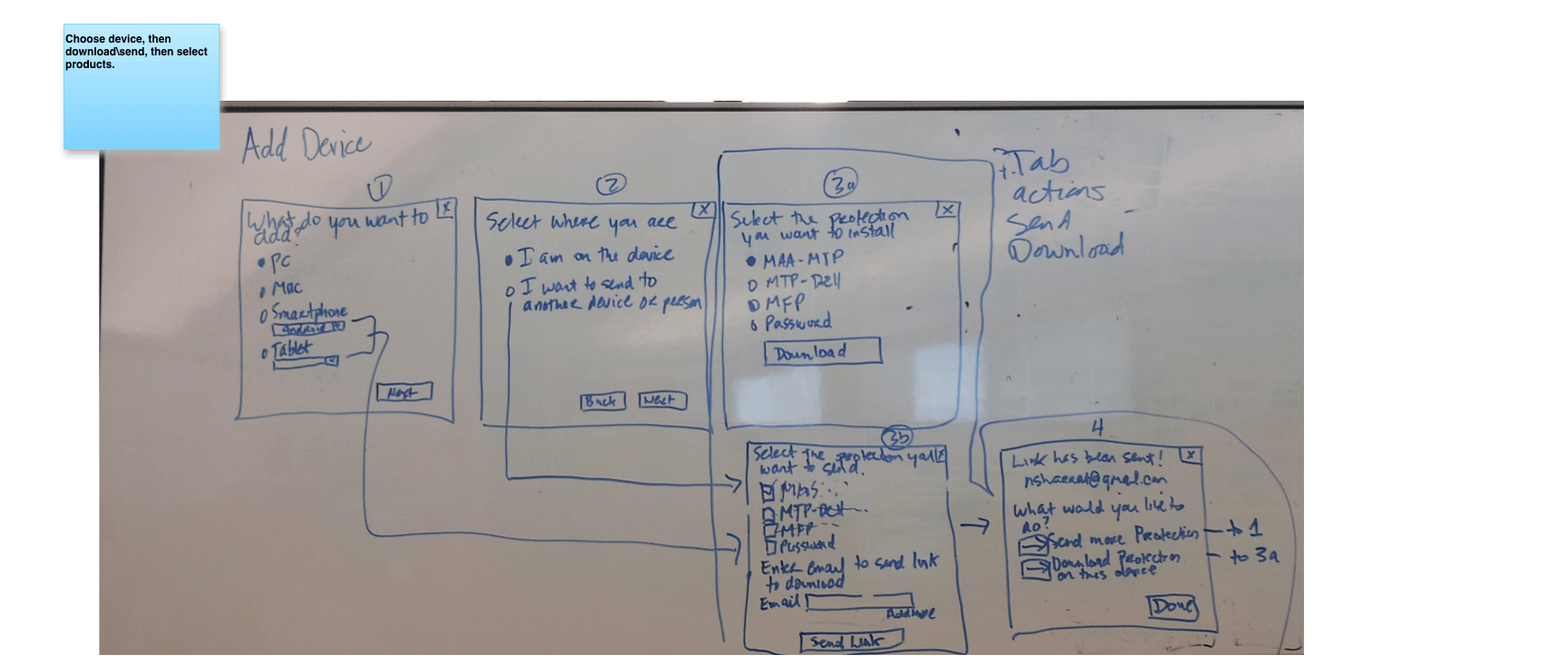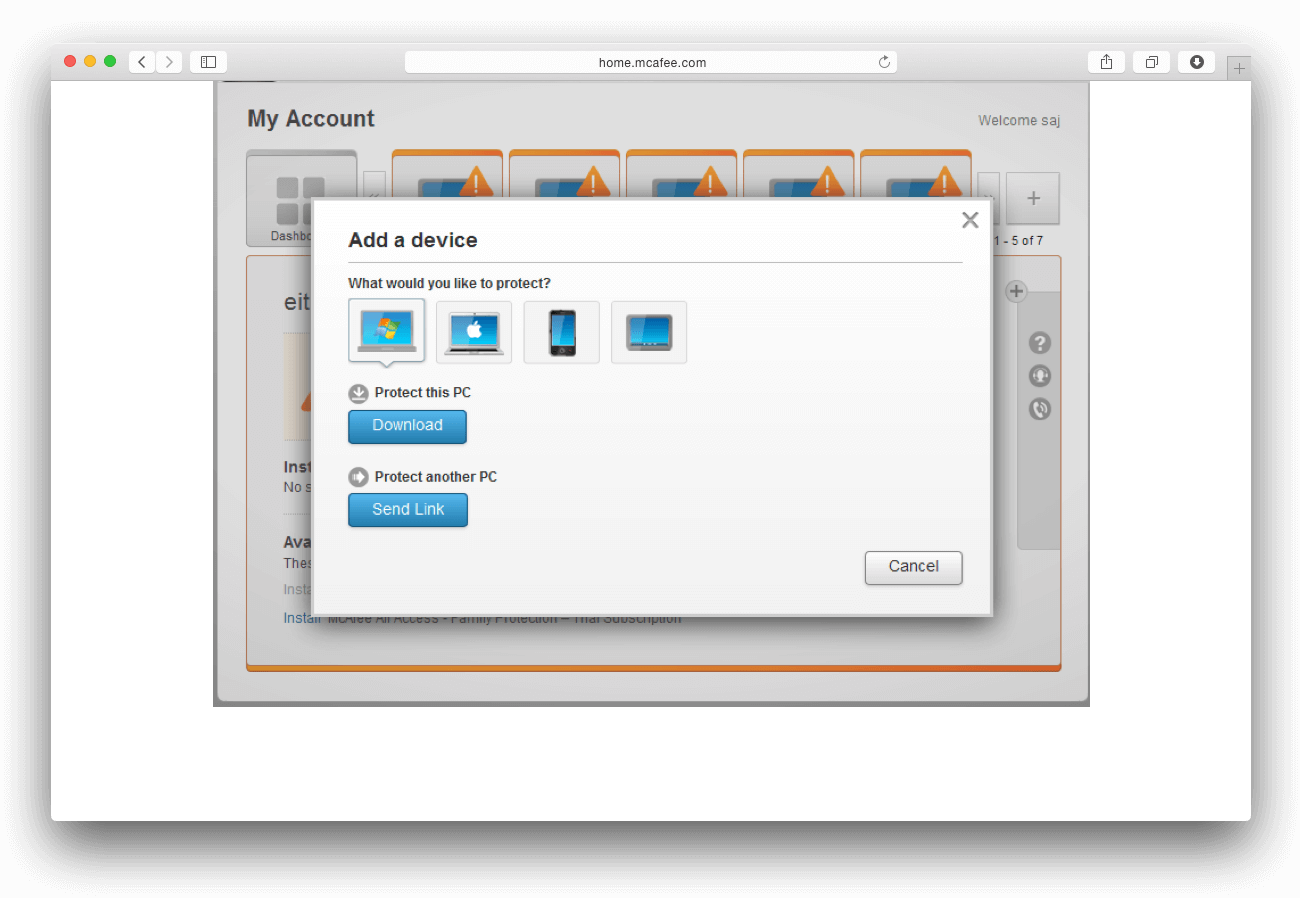PROJECT
McAfee Dashboard
SKILLS USED
Interaction Design
Qualitative Research (in-person usability testing)
PROBLEM
Mcafee had released a new product called “McAfee All Access”, aimed at consumers needing protection for multiple devices. The goals were:
- Easy & quick setup of McAfee software across multiple devices
- Give the consumer a dashboard of security health across devices
- Ability to lock, locate, and wipe data from devices
SCREENSHOTS
Below are screenshots of the new dashboard when it was first released in December 2012.
The McAfee dashboard, showing status of multiple devices
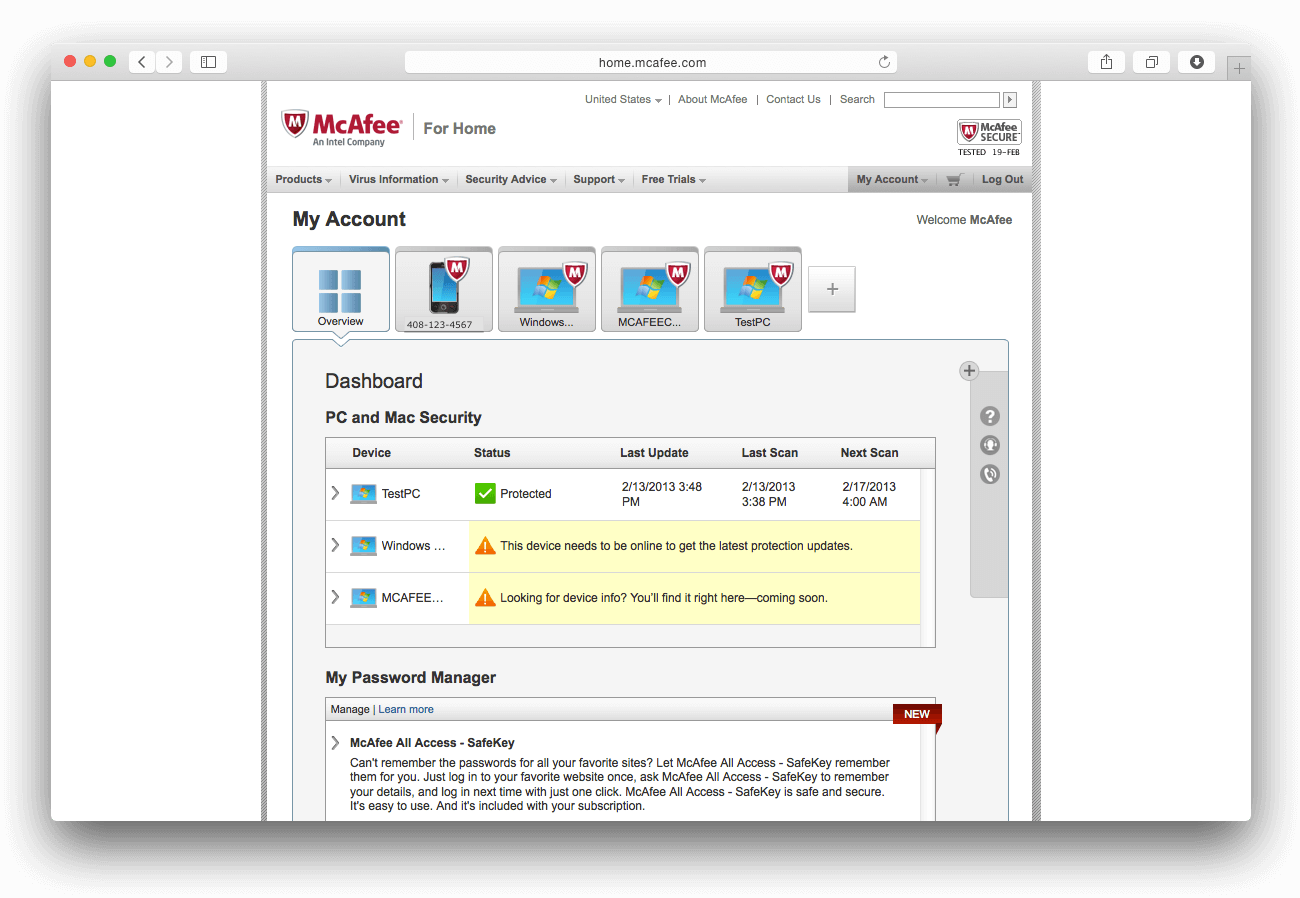
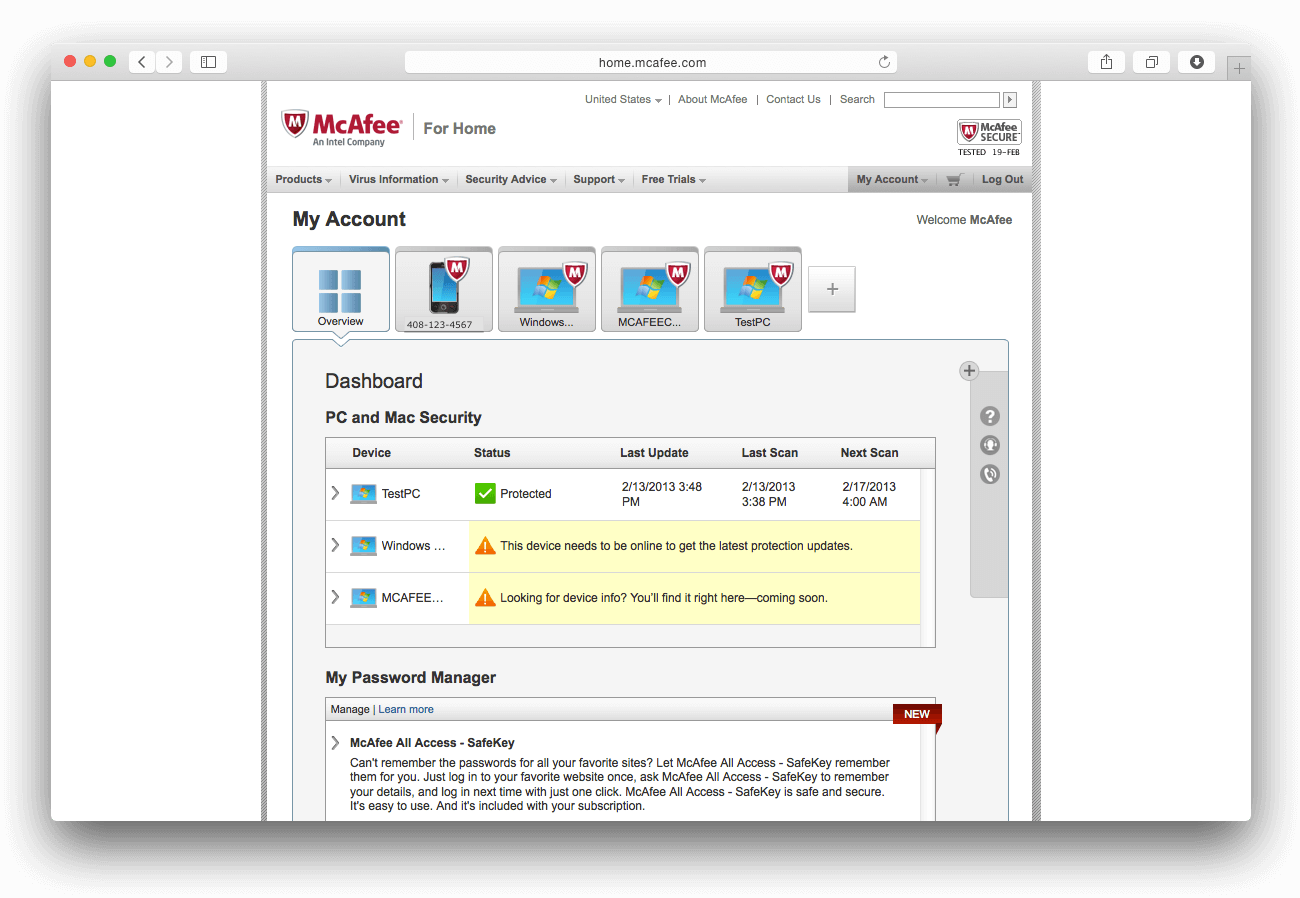
Mobile device tab, showing locate, lock, wipe functionality
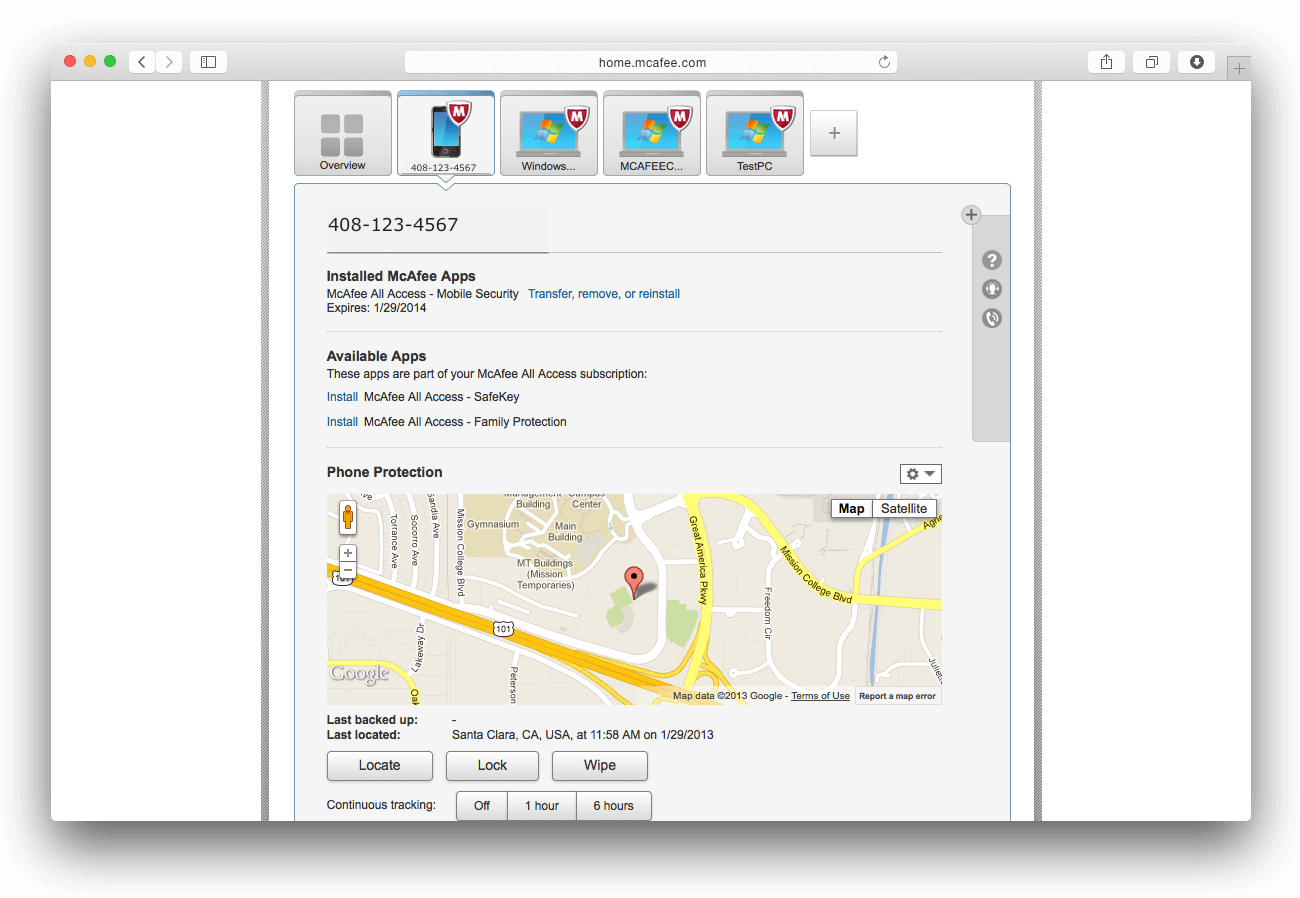
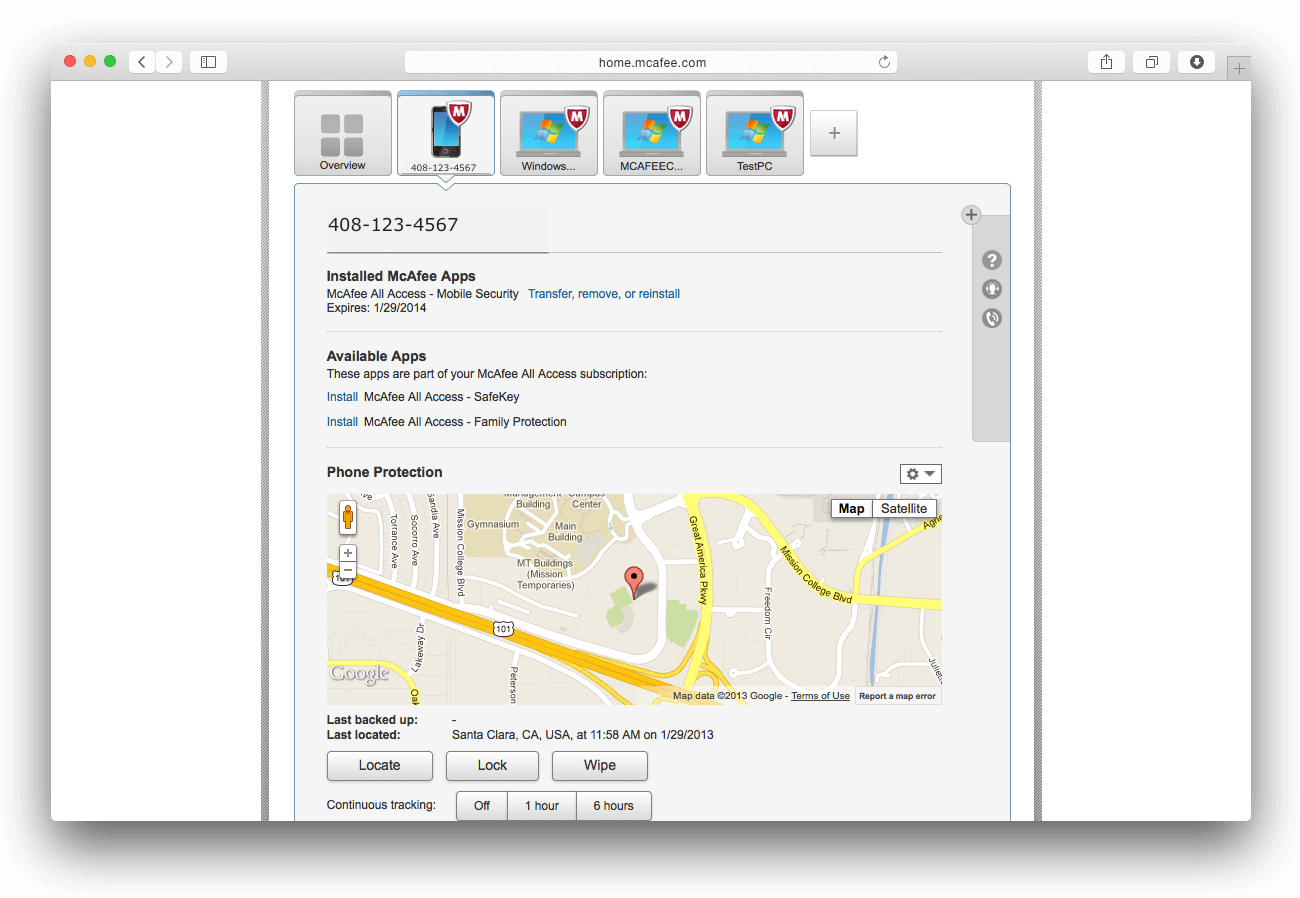
PROCESS
My challenge was to create an architecture that would be forward-looking and scalable for future products, and to advertise the benefits of protecting multiple devices and managing them from a single console. We explored multiple iterations through usability testing, to accomodate technical limitations, while ensuring users were able to install McAfee software on all their devices successfully. The Dashboard aids in installation of the McAfee software on multiple devices, as well as allowing centralized management.
ITERATIONS
For simplicity I'll focus on one feature of the Dashboard: adding a device. The target customer was a household with several devices, like laptops, tablets, and smartphones. The team wanted to make it quick & simple to install McAfee software on all devices. In addition to providing the conventional ability to download software for each device, the team wanted to try an innovative "send link" feature that would allow a link to be sent to the user of the device (e.g. send a link to install McAfee Mobile Security to a partner's smartphone).
Iteration 1: In this design, I assumed that the only choice the user would make is to install on the current device, or send a link to a family member. In the latter case, the family member would click on the link, and the installation process would automatically determine the device and install the appropriate software.
This ended up not being technically feasible.
Iteration 2: In this design, since a universal installer was not possible, I assumed the user could select the app, and then decide whether to download or send a link to the app.
This also ended up not being technically feasible (multiple challenges).
Iteration 3: Here is a whiteboard drawing of a design, where there is no "magic" on the system side. The user chooses the device, the app, and then whether it is to be downloaded or sent as a link.
Final iteration: Iteration 3 ended up becoming the design that was implemented for the current product release, with aspirations to revisit and implement iteration 1.
This demonstrates one aspect of needing to have multiple design iterations to reach a final solution - there are often technical constraints and product deadlines that affect the ideal design.
Ultimately, McAfee All Access was well received by the industry. This new design contributed to the product winning PC Editor's Choice two years in a row.